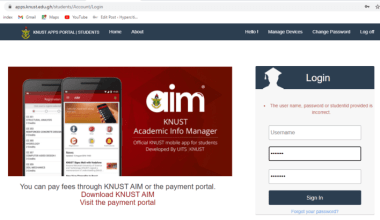The Koforidua Technical University (KTU) Online Evaluation Of Courses and Teaching for the 2018/2019 academic session has commenced for BTech, HND, and Non-HND students.
Quality Assurance Directorate wishes to inform all students (morning & weekend) that the first semester’s evaluation of courses and teaching for the 2018/2019 academic year is ONLINE for all departments.
Evaluation begins from November 30 to December 21, 2018.
Students are required to login into their portals with their index numbers (eg. 04/2015/0000D) and password to evaluate the courses and teaching.
Please evaluate now.
Thank you.
Dr. Mrs. Regina Okyere – Dankwa
(Director, Quality Assurance)
FOR FIRST YEAR STUDENTS ONLY
Steps to Activate SIP portal and Evaluate Lecturers and their Courses for the first Time
1. Open your web browser
2. Enter the url http://sip.ktu.edu.gh in the address bar and click go or hit the ‘Enter’ key to open the login page.
3. Enter your full index number 04/2018/0000D for the username and enter sip4kdpoly as the password for the first time. Note: the sip4kdpoly should be typed in small letters.
4. You will be asked to change the password after logging in the first time. Enter sip4kdpoly as the old password and set your new desire password, re-type the new password again and click on change password to continue.
5. After successful changing of password, you will be presented with click to enter button. Click on it to return to the login the login page again.
6. At the Login page enter your index number as username and your new password to login.
Click On Lecturer Evaluation to Continue