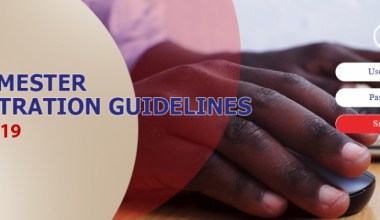Koforidua Technical University (KTU) Notice of Re-Sit/supplementary examination registration schedule for 2021 has been announced.
The Academic Board, at its meeting on Tuesday, 6th April 2021 decided to give another opportunity to students to register and write the Resit/Supplementary Examinations for the 2020/2021 Academic Year.
Consequently, students who could not register for the last Resit Examinations, and those who registered but because of some challenges could not write the Examinations are advised to take advantage of this opportunity to register and write the Examinations. The schedule for the
Resit/Supplementary Examinations is as follows:
| S/N | ITEM | |
| 1 | Resit/Supplementary Registration | 1st19th April, 2021 |
| 2 | Publication of Resit Timetable | 26th April, 2021 |
| 3 | Resit/Supplementary Examinations (Morning Session) | 7th-21 May, 2021
|
| 4 | Resit/Supplementary Examinations (Weekend Session) | 14, 15th, 16h, 21st, 22nd, 23rd, 28th, 29th 30th May, 2021 |
The Academic Board wishes to use this opportunity to wish all students the best of luck in the forthcoming End-of-Semester Examinations.
Students are to pay GH¢ 50.00 per trailed paper at any branch of the following banks using the Trans-flow system:
- Agricultural Development Bank (ADB)
- GCB Bank
- Fidelity Bank
After paying the required amount at the bank, students are to follow the guidelines below to register:
Note: Students who intend to pay the Re-sit Examinations registration fees at the bank are expected to inscribe “RESIT” and their “INDEX NUMBERS” on the pay-in-slips and prompt the Teller accordingly as Payment for Resit Examinations. Make sure “Resit “is written on the transflow printed receipt from the bank.
Guidelines for On-Line Re-sit Registration
Step 1: Go to sip.ktu.edu.gh
Step 2: Enter your full institutional email and password
Step 3: Click on the “Registration”
Step 4: Click on “Resit Registration Button” under Resit Registration Link
(Note: You will only see the resit registration link if you have some trail papers)
Step 5: Select trail courses to register
Step 6: Confirm Registration
Students who may encounter any difficulty in the registration should use any of the following media for support:
- Email: [email protected]
- Whatsapp Only (Please do not call): 0208749940
Signed
REGISTRAR